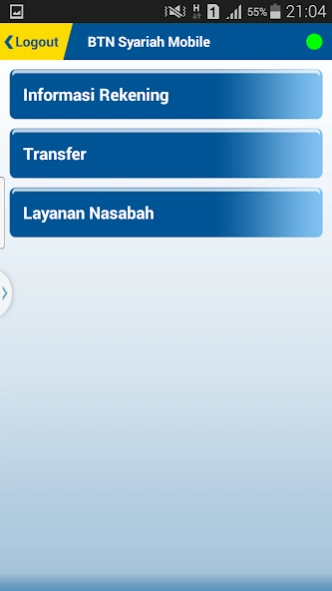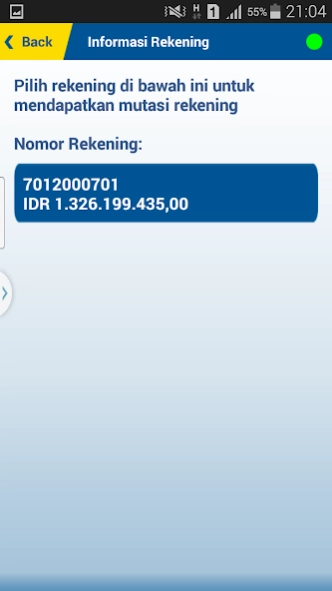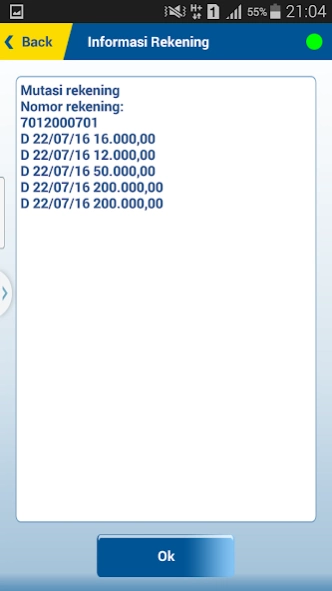BTNS Mobile 4.7
Free Version
Publisher Description
BTNS Mobile - Makes your transaction easier through mobile devices.
BTNS Mobile is a facility of banking services which can be accessed through mobile devices. ATM menus are present in advance to access your bank accounts anywhere and anytime
Requirement :
All you need to have is a BTN Syariah saving account to be able to register.
How to use :
Register at any BTN ATM, make sure that you are registering your own mobile phone number.
First, to use BTNS Mobile, you can download BTNS Mobile application available at Google Play, thus you can do any non-financial transaction. The application will require you to :
1. Accept the term & condition and follow the instruction
2. You will be asked to create your own password to access BTNS Mobile
3. After the activation process is successful, you will directed to main menu and enjoy all BTNS Mobile features
4. Password is needed to access BTNS Mobile and PIN BTNS Mobile is needed to authorize financial transactions
BTNS Mobile application will require you to disclose/enable some personal information, such as :
1. Registration location
2. BTNS Mobile PIN (financial transaction)
3. Source of account and beneficiary account number (fund transfer transaction)
4. ATM card number (registration only)
5. Mobile phone number
Through BTNS Mobile application, you can enjoy the ease and convenience of banking transaction as follow :
1. Balance Information
2. View up 5 last transactions of your saving account
3. Transfer to BTN Syariah and BTN account
4. Inter Bank Fund Transfer
For further information, please contact BTN Syariah Contact Center at 1500-286.
About BTNS Mobile
BTNS Mobile is a free app for Android published in the Accounting & Finance list of apps, part of Business.
The company that develops BTNS Mobile is PT Bank Tabungan Negara (Persero) Tbk.. The latest version released by its developer is 4.7.
To install BTNS Mobile on your Android device, just click the green Continue To App button above to start the installation process. The app is listed on our website since 2022-11-25 and was downloaded 1 times. We have already checked if the download link is safe, however for your own protection we recommend that you scan the downloaded app with your antivirus. Your antivirus may detect the BTNS Mobile as malware as malware if the download link to com.infinetmobile.btnsyariah is broken.
How to install BTNS Mobile on your Android device:
- Click on the Continue To App button on our website. This will redirect you to Google Play.
- Once the BTNS Mobile is shown in the Google Play listing of your Android device, you can start its download and installation. Tap on the Install button located below the search bar and to the right of the app icon.
- A pop-up window with the permissions required by BTNS Mobile will be shown. Click on Accept to continue the process.
- BTNS Mobile will be downloaded onto your device, displaying a progress. Once the download completes, the installation will start and you'll get a notification after the installation is finished.